1. Make a new image with a (for example) black background and put your type on it. I would recommend to use white type and colorize it later. Render your type layer and apply a bit Filters- blur- gaussian to get the type smoother. 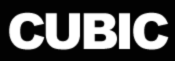 |
2. Reduce the file to the background, duplicate this layer and apply Filters- Pixelate- Mosaic with a 10 pixel setting. You’ll have to experiment with different settings, I found 10-12 pixel settings ideal for typesizes up to 100 pixel; above you’ll need higher settings. 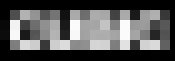 |
3. Set the opacity of your current layer to 50%.  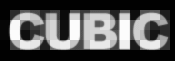 |
| 4.Apply Filters- Sharpen- sharpen 3 times. Reduce to the background and you’re ready! If you wish to have colour in it use Image- adjust- hue/satursation > check the “colorize” box. 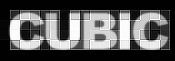 As I said, the effect only looks great on typesizes over 100 pix, you’ll get pretty transparent cubes and wonderful lightning.  Source : http://cs5tutorial.net/cubic-type/ Source : http://cs5tutorial.net/cubic-type/ |
Saturday, August 20, 2011
Cubic Type
Subscribe to:
Post Comments (Atom)
No comments:
Post a Comment