Source: http://cs5tutorial.net/respray-cars/
Spray my Ride
Tired of those boring colors on cars? Next time spray your own ride by using photoshop. This tutorial will teach you how to modd your own ride and fit all the colors EXACTLY to your demand!
Give a boring car a pimping touch when you control the color!
Spray my Ride
Tired of those boring colors on cars? Next time spray your own ride by using photoshop. This tutorial will teach you how to modd your own ride and fit all the colors EXACTLY to your demand!
Give a boring car a pimping touch when you control the color!
- Step 1 Many people requested this effect because they had many difficulties with it…
The “real” problem, using the pen-tool, was sometimes the major error, but once you get the hang of it, this tutorial will be a piece of cake!
1st, the pen-tool! The pen-tool is the most detailed and precise tool there is. Unlike the polygonal lasso-tool, this tool DOES make curves when you want one!
Experiment a little with the pen-tool before starting this tutorial to see how it works…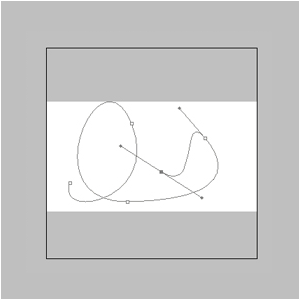
- Step 2 Now, get the pen-tool and start selecting everything you want to spray:

- Step 3 Right click with the pen-tool and click Make a Selection and press OK;
Copy the selection and paste it into a new layer;
Desaturate by pressing CTRL+U and make it black&white and add a gradient with the blending-mode to multiply;
- Step 4 You can also add some vinyl or a logo, new rims, a new hood, a spoiler and window tinting, but that is something you need to figure out yourself

No comments:
Post a Comment