Source: http://cs5tutorial.net/photo-enlarge-effect/
Enlarge Stuff
This technique is great for previews of websites where you want to let people see the whole image on a small canvas and still give them some enlarged popups. I used it on a photo, but as I said, you can use it for various things…
This technique can be used in previews of pictures! Great to learn!
Enlarge Stuff
This technique is great for previews of websites where you want to let people see the whole image on a small canvas and still give them some enlarged popups. I used it on a photo, but as I said, you can use it for various things…
This technique can be used in previews of pictures! Great to learn!
- Step 1 Open up a picture that is bigger then your image-canvas;
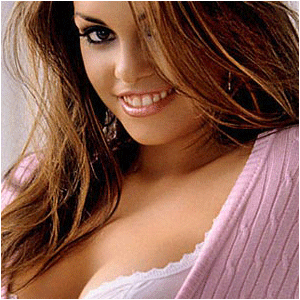
- Step 2 Select a part of it and press CTRL+C and then CTRL+V;

- Step 3 The base-layer you must resize the way it fits the image;

- Step 4 Resize the spare-part too if it’s too big;
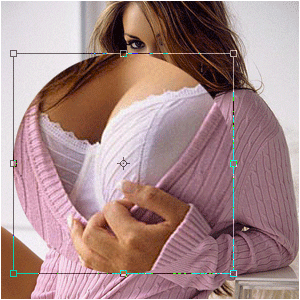
- Step 5 Place it in position;

- Step 6 Add these layer-styles;
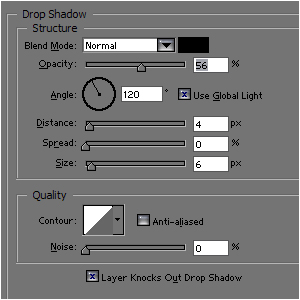
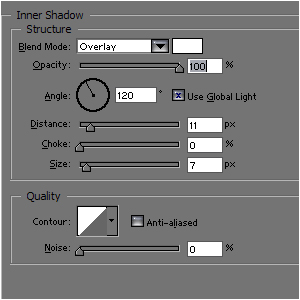
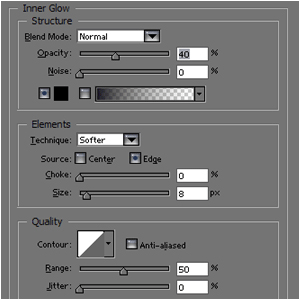
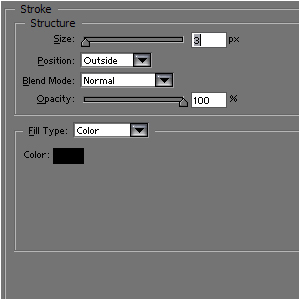
- Step 7 Maybe lower the saturation of the background-picture for more feeling to it:

No comments:
Post a Comment