Source: http://cs5tutorial.net/pencil-scetch-feather/
Pencil Feather
This tutorial teaches you how to create a nifty feather from a manipulated photo to the original. First, make the image look like a scetch, then feather it. Simply as PIE!
Learn how to make a fading pencil-drawing…
Pencil Feather
This tutorial teaches you how to create a nifty feather from a manipulated photo to the original. First, make the image look like a scetch, then feather it. Simply as PIE!
Learn how to make a fading pencil-drawing…
- Step 1 Open up a new image of a random person or object;
Then Press D to reset your colors to black and white!
- Step 2 Duplicate the layer and go to Filter>Artistic>Colored Pencil and add these settings;
Then change the blending-mode to soft light;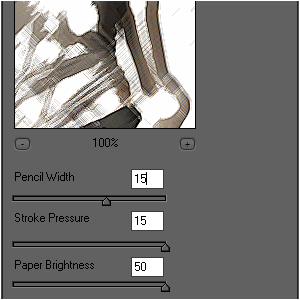
- Step 3 It should look like this;

- Step 4 Now make a selection where you want the rest of the image to fade into the original;
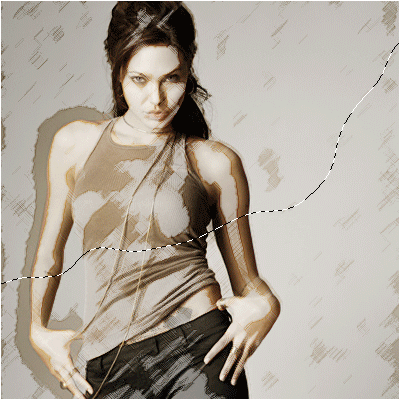
- Step 5 Go to Select>Feather and select a 20 px feather;
Now you picture should be completed…
No comments:
Post a Comment