Source: http://cs5tutorial.net/punched-text/
1. Create a texture or get one from the various free texture-sites.  |
| 2.Use the Type Mask Tool and make a letter. You will have to try a little bit until you get the right size (or you try it first with the “normal” type tool, keeping the fontsize in mind). 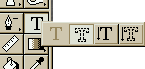 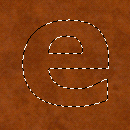 |
3. Now go to Edit/Copy. Then Edit/Paste. This will make a new layer with just the letter “made” of texture. 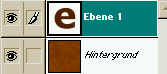 |
4. Use the Layer-Effects, choosing InnerShadow- for now, accept the default settings. Be sure, that it’s the only effect on this layer and klick ok. 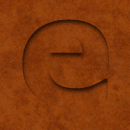 |
| 5. Go to Image-Adjust-Brightness/Contrast and set Brightness and Contrast to the same setting, about -30, maybe -50, depends on the texture… Ready! Try various textures and experiment with the settings for InnerShadow and Brightness/Contrast to find the right style… 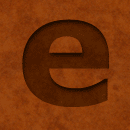 |
No comments:
Post a Comment